This page details the TraCI protocol. Please see there for a general introduction.
Basic Flow#
After starting sumo, clients connect to sumo by setting up a TCP connection to the appointed sumo port. TraCI supports multiple clients and executes all commands of a client in a sequence until it issues the TraCI/Control-related commands#Command 0x02: Simulation Step command. In order to have a predefined execution order every client should issue a TraCI/Control-related commands#Command 0x03: SetOrder command before the first simulation step. It assigns a number to the client and commands from different clients during the same simulation step will be executed in the order of that numbering (which does not need to be consecutive nor positive but unique). When using multi client setups the number of clients needs to be known when starting SUMO and all clients need to connect before the first simulation step.
Caution
Up to SUMO 0.30.0 only a single client could connect to a running sumo server.
Figure:TraCI: establishing a connection to SUMO
![]()
The client application sends commands to sumo to control the simulation run, to influence single vehicle's behavior or to ask for environmental details. sumo answers with a Status-response to each command and additional results that depend on the given command.
The client has to trigger each simulation step in sumo using the TraCI/Control-related commands#Command 0x02: Simulation Step command. If any subscriptions have been done, the subscribed values are returned. The simulation will advance to the next once all clients have sent the simulation step command. Currently all clients receive all subscription results (even if the subscription has been issued by a different client).
The client is responsible for shutting down the connection using the close command. See Simulation/Basic Definition#Defining the Time Period to Simulate for further information on differences between running the simulation in TraCI-mode. When all clients issued close, the simulation will end, freeing all resources.
Figure:TraCI: closing a connection to SUMO
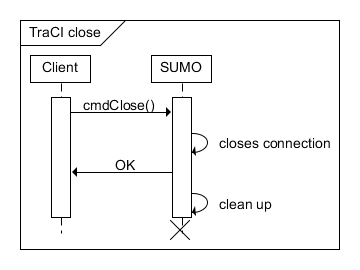
Messages#
A TCP message acts as container for a list of commands or results. Therefore, each TCP message consists of a small header that gives the overall message size and a set of commands that are put behind it. The length and identifier of each command is placed in front of the command. A scheme of this container is depicted below:
0 7 8 15
+--------------------------------------+
| Message Length including this header |
+--------------------------------------+
| (Message Length, continued) |
+--------------------------------------+ \
| Length | Identifier | |
+--------------------------------------+ > Command_0
| Command_0 content | |
+--------------------------------------+ /
...
+--------------------------------------+ \
| Length | Identifier | |
+--------------------------------------+ > Command_n-1
| Command_n-1 content | |
+--------------------------------------+ /
In some cases the length of a single command may not suffice, since the maximum command length is limited to 255. In those cases an extended length can be used by setting the original ubyte length field to zero and adding an integer length field. This extended scheme for a command looks as follows:
0 7 8 15
+--------------------------------------+ \
| Length = 0 | | |
+-------------------+ | |
| 32 bit Integer Length | |
| +------------------+ > Command
| | Identifier | |
+--------------------------------------+ |
| Command content | |
+--------------------------------------+ /
To simplify the usage of TraCI, we provide a class for handling the
socket connection and another for composing a message out of basic data
types. The C++ implementation of these classes is available at <SUMO_HOME>/src/foreign/tcpip, the
Python implementation is in <SUMO_HOME>/tools/traci/connection.py and <SUMO_HOME>/tools/traci/storage.py. For a Java implementation have a look
at <SUMO_HOME>/tools/contributed/traas. The class tcpip::Socket handles a TCP connection on server as
well as on client side. The class tcpip::Storage is designed to hold a
list of elementary data types. By using the method
tcpip::Socket::sendExact(tcpip::Storage) and
tcpip::Socket::receiveExact(Storage), messages can be send and
received as Storage objects.
Status Response#
| ubyte | string |
|---|---|
| Result | Description |
Each command is acknowledged by a status response, included are a Result and a Description. The identifier refers to the identifier of the respective command that is acknowledged. Result can have the following values:
- 0x00 in case of succes
- 0xFF if the requested command failed
- 0x01 if the requested command is not implemented in the network simulator (in addition, a Description text must be added)
Data types#
Atomar Types#
The following table shows the supported elementary data types:
| Data type | Size | Description | Identifier |
|---|---|---|---|
| ubyte | 8 bit | integer numbers (0 to 255) | 0x07 |
| byte | 8 bit | integer numbers (-128 to 127) | 0x08 |
| integer | 32 bit | integer numbers (-231 to 231-1) includes bitsets with bit0 meaning the least significant bit |
0x09 |
| double | 64 bit | IEEE754 floating point numbers | 0x0B |
| string | variable | 32 bit string length, followed by text coded as 8 bit ASCII | 0x0C |
| stringList | variable | 32 bit string count n, followed by n strings | 0x0E |
| compound object | variable | Compound object, internal structure depends on concrete object. The compound object identifier is always followed by an 32bit-int denoting the number of component types. Then the components are given in sequence. | 0x0F |
Composed Types#
In the following, composed data types are described.
Position Representations#
2DPosition (ubyte identifier: 0x01)
A cartesian 2D position within the simulation network, described by two double values (x and y coordinate).
3DPosition (ubyte identifier: 0x03) A cartesian 3D position within the simulation network, described by three double values (x, y and z coordinates).
Road Map Position (ubyte identifier: 0x04) Alternative position description that is also used by sumo in most cases. RoadId identifies a road segment (edge), Pos describes the position of the node in longitudinal direction (ranging from 0 to the road's length). LaneId identifies the driving lane on the road segment. Lanes are numbered sequentially from right to left starting with 0.
Lon-Lat-Position (ubyte identifier: 0x00) A position within the simulation network in geo-coordinates, described by two double values (longitude and latitude).
Lon-Lat-Alt-Position (ubyte identifier: 0x02) A position within the simulation network in geo-coordinates with altitude, described by three double values (longitude, latitude, and altitude).
Polygon (ubyte identifier: 0x06)#
A sequence of 2D points, representing a polygon shape. Length is the number of (x,y) points that make up the polygon.
Traffic Light Phase List (ubyte identifier: 0x0D)#
This type is used to report the different phases of a traffic light. A total of Length phases is reported together with the preceding and succeeding roads that are affected by the respective light phase.
The following identifiers for a phase exist:
- 0x01: red
- 0x02: yellow
- 0x03: green
- 0x04: traffic light is off and blinking
- 0x05: traffic light is off, not blinking
Color (ubyte identifier: 0x11)#
A R,G,B,A-quadruple of unsigned byte (0-255).
